How to Launch Your First Machine Learning Project with AWS SageMaker
Meta Description: Discover the step-by-step process to kickstart your machine learning project using AWS SageMaker. Learn, build, and deploy with confidence today!
In today's data-driven world, machine learning is revolutionizing industries across the board. AWS SageMaker offers a powerful platform for beginners and experts alike to dive into ML projects. But where do you start? This guide will walk you through the essentials of launching your first machine learning project with AWS SageMaker, empowering you to turn your ideas into reality.
Getting Started with AWS SageMaker
Are you ready to dive into the exciting world of machine learning? 🚀 AWS SageMaker is your ticket to building and deploying ML models with ease. Let's break down the essentials to get you started on your journey!
Understanding AWS SageMaker Basics
AWS SageMaker is like a Swiss Army knife for data scientists and developers. It's a fully managed platform that covers the entire machine learning workflow. But what does that mean for you?
Imagine having a personal assistant that helps you:
- Prepare and process your data
- Choose and optimize algorithms
- Train and tune your models
- Deploy and scale your solutions
Pretty cool, right? With SageMaker, you can focus on the creative aspects of ML without getting bogged down in the nitty-gritty infrastructure details.
Setting Up Your AWS Environment
Before you can start building, you need to set the stage. Here's a quick checklist to get your AWS environment ready:
- Create an AWS account: If you haven't already, sign up at AWS.com.
- Set up IAM users: Ensure secure access with the right permissions.
- Configure your development environment: Choose between SageMaker Studio, Notebook Instances, or local setup.
Pro tip: SageMaker Studio offers a web-based IDE that's perfect for beginners. It's like having all your ML tools in one convenient workspace!
Choosing Your First ML Project
Feeling overwhelmed by the possibilities? Don't worry; we've all been there. Start small and work your way up. Here are some beginner-friendly project ideas:
- Image classification: Teach a model to recognize different types of dogs or cats.
- Sentiment analysis: Analyze customer reviews to determine if they're positive or negative.
- Price prediction: Forecast house prices based on various features.
Remember, the key is to choose a project that excites you. What problem are you itching to solve with machine learning?
Have you thought about what your first ML project will be? Share your ideas in the comments below!
Building Your Machine Learning Model
Now that you're set up and have a project in mind, it's time to roll up your sleeves and build your model. Let's break down this process into manageable steps.
Preparing Your Data
Data is the fuel that powers your machine learning engine. But like any fuel, it needs to be refined before use. Here's how to get your data ML-ready:
- Collect your data: Gather relevant datasets from reliable sources.
- Clean your data: Remove duplicates, handle missing values, and correct inconsistencies.
- Transform your data: Normalize numerical values and encode categorical variables.
- Split your data: Create training, validation, and test sets.
SageMaker Ground Truth can be a game-changer for data labeling tasks. It's like having a team of assistants helping you annotate your data accurately and efficiently.
Selecting and Training Your Model
With your data prepped, it's time to choose your champion algorithm and train it to perfection. SageMaker offers a variety of built-in algorithms, but you can also bring your own.
Here's a quick guide to selecting and training your model:
- Choose an algorithm that fits your problem (e.g., XGBoost for regression, CNN for image classification).
- Set up your training job in SageMaker, specifying hyperparameters and compute resources.
- Monitor the training process using SageMaker's built-in metrics and logs.
Pro tip: Take advantage of SageMaker's automatic model tuning feature. It's like having an AI assistant that finds the best hyperparameters for you!
Evaluating and Optimizing Performance
Your model is trained, but how well does it really perform? Time to put it to the test:
- Use your held-out test set to evaluate model performance.
- Analyze key metrics relevant to your problem (e.g., accuracy, F1 score, RMSE).
- Identify areas for improvement and iterate on your model.
Remember, machine learning is an iterative process. Don't be discouraged if your first attempt isn't perfect – each iteration brings you closer to an optimal solution.
What challenges are you facing in building your ML model? Share your experiences, and let's problem-solve together!
Deploying and Scaling Your ML Project
Congratulations! 🎉 You've built a working model. But the journey doesn't end here – it's time to unleash your creation into the world and watch it grow.
Deploying Your Model
Deployment is where the rubber meets the road. With SageMaker, you have several options to bring your model to life:
- Real-time inference: Perfect for applications that need immediate predictions.
- Batch transform: Ideal for processing large datasets in bulk.
- Serverless inference: Great for unpredictable or infrequent traffic patterns.
SageMaker makes deployment as easy as clicking a button. It's like having a launch pad ready to send your model into orbit!
Scaling for Production
As your project gains traction, you'll need to ensure it can handle increased demand. SageMaker's got your back with:
- Auto-scaling: Automatically adjusts resources based on traffic.
- Multi-model endpoints: Host multiple models on a single endpoint for cost efficiency.
- Elastic inference: Add GPU acceleration to your CPU instances for a performance boost.
Think of scaling like giving your model a set of training wheels that gradually adjust as it learns to balance on its own.
Best Practices for ML Project Management
Managing an ML project is like tending to a garden – it requires ongoing care and attention. Here are some best practices to keep your project thriving:
- Version control: Use Git repositories to track changes in your code and models.
- Monitoring: Set up CloudWatch alarms to alert you of any issues.
- A/B testing: Continuously test new model versions against your current champion.
- Documentation: Keep detailed records of your process, decisions, and results.
Remember, a well-managed ML project is a successful one. It's not just about the model; it's about the entire ecosystem you build around it.
What aspects of deployment and scaling are you most excited (or nervous) about? Let's discuss how to tackle these challenges head-on!
Conclusion
Embarking on your first machine learning project with AWS SageMaker opens up a world of possibilities. By following this guide, you've laid the foundation for success in the exciting field of ML. Remember, every expert was once a beginner – so don't hesitate to experiment and learn from each step of your journey. Ready to transform your ideas into powerful ML solutions? Start your AWS SageMaker project today and join the ranks of innovative data scientists shaping the future!
Search more: techcloudup.com

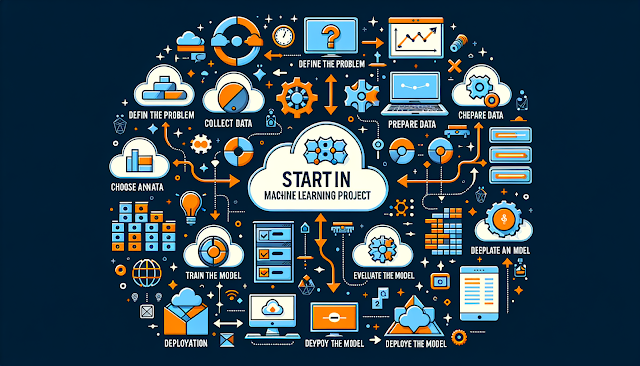
Post a Comment